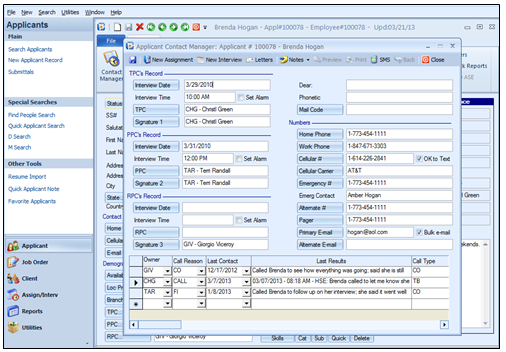
Understanding the features within the Applicant Contact Manager will improve Applicant documentation and elevate consistency of information.
Applicant Contacts in Ultra-Staff provide a comprehensive vehicle to record all types of interaction and correspondence with your Applicants. From the documentation of telephone calls and e-mails, to the scheduling of future events, the Applicant Contact Manager feature enables users to input, save and retrieve historical data about your Applicants. This section explains the many features and benefits of using Ultra-Staff’s Applicant Contact Manager.
|
1 |
The Applicant Contact Manager holds a complete history of all types of contact between the Applicant and your internal Consultants. Accurate documentation enables searching of Applicant information by Call Reasons and Types, Contact and Follow Up dates. Additionally, the Applicant Log allows you to view the Applicant Contact Manager entries in one compact display. There are many other features within the Applicant Contact Manager that allow you to customize the information needed to provide superior service to your Applicants and Candidates. All of these features will be explained in this section.
The Applicant Contact Manager icon is used to record and view applicant contact information. It is located in the Actions category in the Ribbon Bar. It is the first item on the left.
Note: The Applicant Contact Manger can store an unlimited number of Owners.
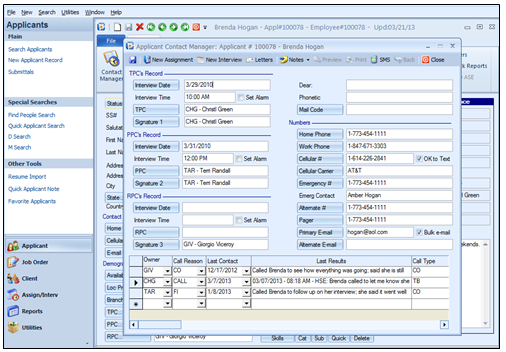
Applicant Contact Manager
|
1 |
To access existing Applicant Contact records, click on the Applicant Contact Manager. Each Applicant has an individual record which allows the input of specific data and provides for documentation of all interaction with that Applicant.
The Applicant Contact Manager is divided into two areas; the top portion, the Applicant Contact Header, contains the individual contact information, and the lower portion, the Applicant Contact Detail, is used for the applicant’s Owner information. The Owner is defined as the Consultant who is working with the applicant.
The Applicant Contact Manager is similar to the Client Contact Manager. It allows an unlimited number of owners to document the interaction between the Applicant and the staffing firm. The screen design enables users to customize the display to their preferences, facilitating quick recall of current and historical data.