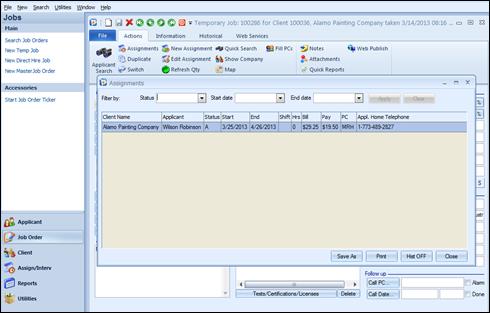
Click this to view a list of all active assignments on this Temp Job Order. Items can be selected from the presentation grid by double clicking the line.
This grid has column click sensitivity. The column clicked in determines which record is displayed. Click the Client column to view the client, the Applicant column to view the applicant. Click on or to the right of the Status column to view the assignment. There is also the ability to Filter the assignments by the status, start and/or end dates.
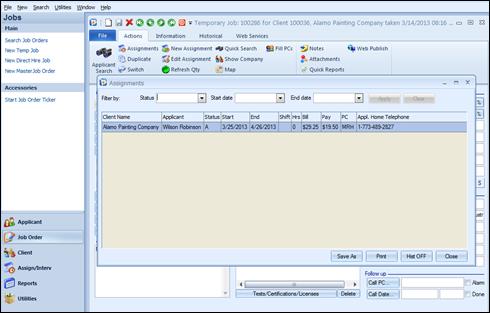
Active Assignment List
Save As: This button allows the saving of the assignment list to a specified location.
Print: This button allows the printing of the Assignment list to a specified printer.
Hist OFF / Hist ON: By depressing the history button, the user can change the view from “Active” only assignments (History OFF) to “Historical” records (History ON).
Also show Active Assignments: In the Hist ON view, a check box becomes visible in the bottom left corner of the screen to also show any active assignments as well as historical ones. If checked, then the Hist ON view will show “All” Active and Historical assignments ever created on this Job Order.
Exit the list by clicking “X” or the Close button on the assignment list form.