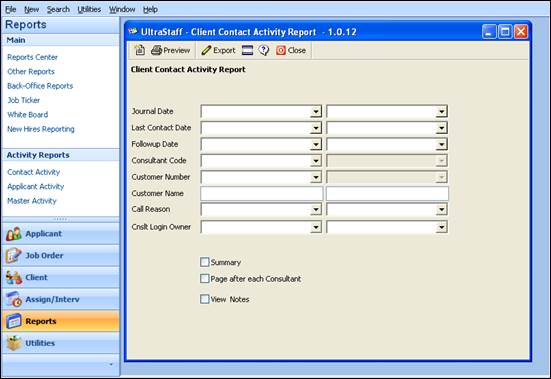
Both of these reports have the same parameter selections, and depending on the report being run, will pull its data from the Applicant and/or Client Contact activity.
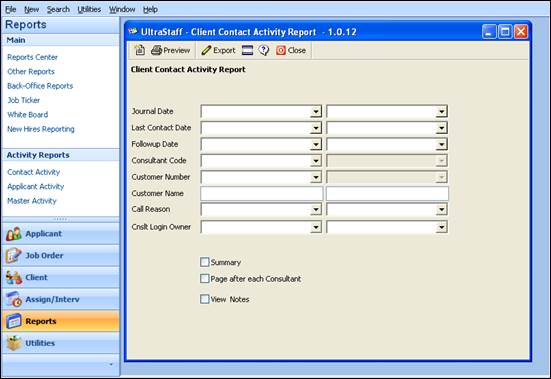
Figure 1.35 - Client Contact Activity Report
![]()
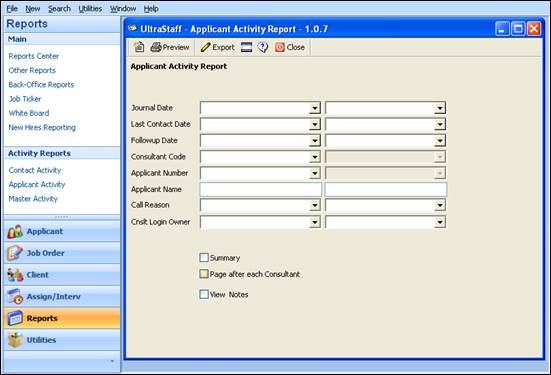
Figure 1.36 - Applicant Activity Report
The criteria on both the Contact Activity and Applicant Activity reports are as follows:
•Journal Date. This is the system date of when the activity was entered into the Contact Manager. This is a date range field, and a date may be selected from a calendar using the drop-down arrow to the right of the field or else the date may be manually entered in MMDDYY format.
•Last Contact Date. This is the date that was entered into the Last Contact Date field within the Contact Manager. This is a date range field, and a date may be selected from a calendar using the drop-down arrow to the right of the field or else the date may be manually entered in MMDDYY format.
•Follow up Date. This is the date that was entered into the Follow up Date field in the Contact Manager. This is a date range field, and a date may be selected from a calendar using the drop-down arrow to the right of the field or else the date may be manually entered in MMDDYY format.
•Consultant Code. Enter the Placement Consultant Code (or range of codes) to be included in this report. There is a drop-down arrow in the field that may be used for the Placement Consultant Code selection, or the initials may be entered manually in the field(s).
•Customer Number /Applicant Number. This is the Customer or Applicant Number (depending if in the Applicant Activity or Client Activity report) to be included in the report. This is a range field, so a starting and ending Applicant / Client number may be added. There is a drop-down arrow available for ease in selection, but if the numbers are known, they may be manually entered.
•Customer Name / Applicant Name. This is the Customer or Applicant Name (depending if in the Applicant Activity or Client Activity report) to be included in the report. This is a range field, so a starting and ending name may be used here. There is a drop-down arrow available for ease in selection, but if the names are known, they may be manually entered. If a partial name entry is used (i.e., AME), any names starting with the letters AME will be listed in a separate window for selection. If these fields are left blank, ALL records will be used for the report generation.
There are also checkboxes that enable some additional features:
•Summary. Checking this box allows the report to be summarized, where only totals will be shown for each consultant.
•Page after Each Consultant. Checking this box will page break between each consultant code.
•View Notes. Displays the Last Result field notes from the event listed.
Note, too, that this report has an Export option found at the top of the parameter form, which will allow for the content of the report to be accessed with a spreadsheet program.
Below is the Detail report, and it shows all activity for each Consultant, with the Dates, Description, and Call Reason Code. Each Consultant will have their Totals, with the Grand Totals on the last page.
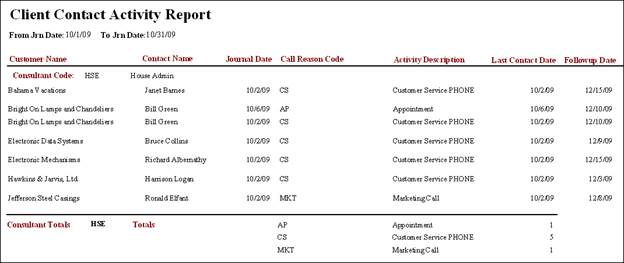
Figure 1.37 - Client Contact Activity Report – Detail
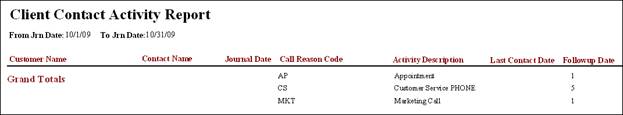
Figure 1.38 - Client Contact Activity Report – Grand Totals Page
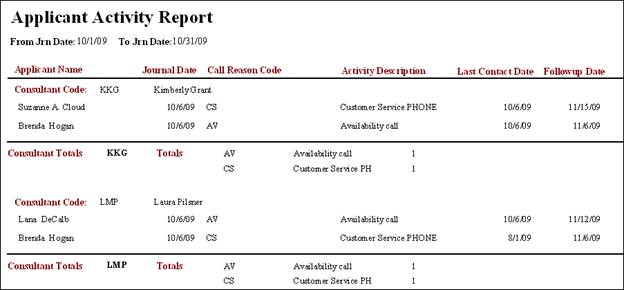
Figure 1.40 Applicant Activity Report – Detail

Figure 1.41 Applicant Activity Report – Grand Totals page