 Once the mouse is
moved over the command, the command will change color to signify it is
active.
Once the mouse is
moved over the command, the command will change color to signify it is
active.There are certain conventions used to represent items or concepts that are prevalent throughout the document. Some of these are listed below.
Client, Client Company, Customer and Company are all used in a generally interchangeable way. Though one could make a case for each of these being a unique item, for the purpose of this manual they mean the same thing.
Applicant, Candidate, Temp and Employee are all used in a generally interchangeable way. Though one could make a case for each of these being a unique item, for the purpose of this manual they mean the same thing.
Direct Hire and Temp are used to distinguish between two distinctly different job search functions.
Commands cause some action by the system and look
like this:  Once the mouse is
moved over the command, the command will change color to signify it is
active.
Once the mouse is
moved over the command, the command will change color to signify it is
active.
Some Field Labels are shaded and stand out from the
form, like a button. These present a List view (explained at the end of
this section,) of possible selections for the fields they are attached to.
These field label buttons look like this: 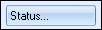
Drop down arrows can be found in some fields.
These also present a List view of possible selections for the fields they are
attached to. Drop down arrows look like this: 
Action Buttons always initiate the function specific
to the fields they are attached to. They sometimes include an exclamation
mark in the field label button like this: 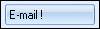
Check boxes are used to indicate some fixed
attributes about records. Check boxes are multi select; meaning more than one
can be checked at a time. Check boxes can appear in groups or by themselves.
Check boxes look like this: 
Radio options are like check boxes except only one
in any group can be checked at a time. Radios are used to offer mutually
exclusive fixed choices. Radio options look like this: 
List views are text boxes that contain lists of preformatted data. The result of clicking a Field label or a Drop down arrow is usually a list view. List views look like this:
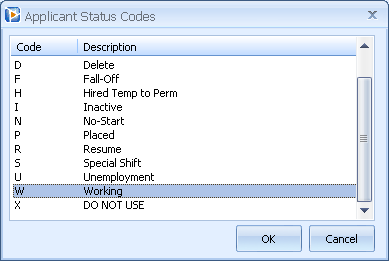
List view of Applicant Status codes