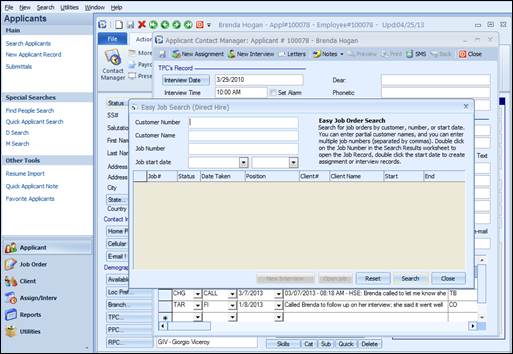
By clicking on the New Interview option, the Easy Job Search (Direct Hire) window displays.
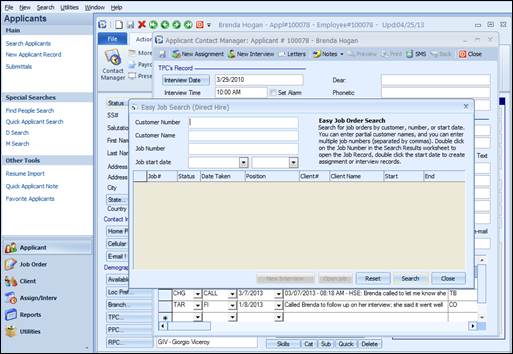
Easy Job Search (Direct Hire) window from New Interview option in Contact Manager
Select the criteria to search on to pull up a list of Direct Hire Job Orders. Once the criteria are filled in, click on the Search option.
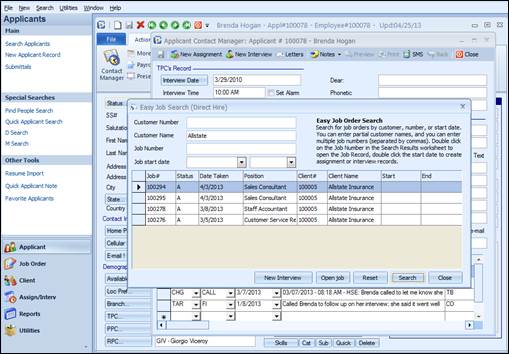
Easy Job Search (Direct Hire) window with Job Orders listed
New Interview: By clicking this option, an Interview record will be created for the highlighted Job Order and the Applicant. The Interview record will open and the user will be able to enter in all necessary information and Save the record. An Interview record can also be created by double clicking on the Start Date field.
Open Job: By selecting this option, the highlighted Job Order will open. A Job Order can also be opened by double clicking on the Job # field.
Reset: This will reset the search screen for a new search.
Search: This displays the list of Job Orders that meet the search criteria.
Close: This will close the Search screen.