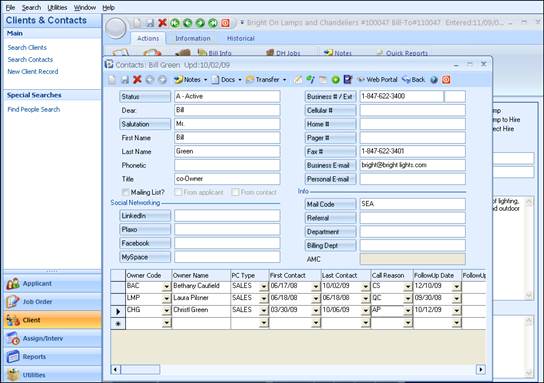
Consultant CHG called a client today and wanted to set up a time for a client presentation next week. Here is how this would be accomplished in the Contact Manager:
1. Access the client and the contact in the Contact Manager.
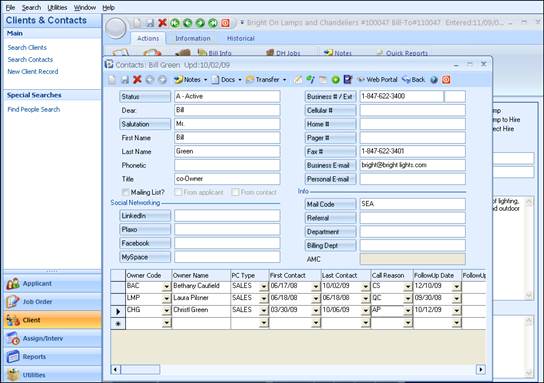
Figure 1.5 – Client Contact Manager
2. Double-click on the Owner line for CHG to display the Contact Owner Detail window.
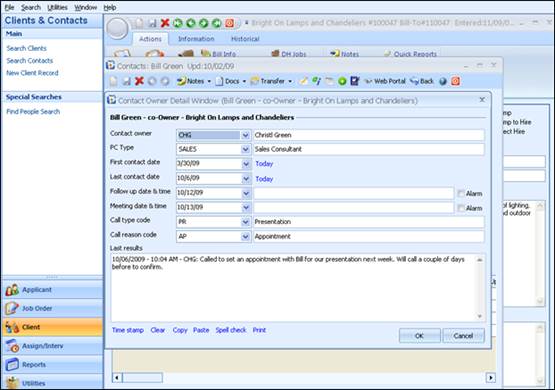
Figure 1.6 – Client Contact Manager Form – Detail
The following changes were made:
o Last Contact Date. This is the date that the call took place.
o Call Reason. AP – Appointment was made.
o Last Results. Notes on the phone call and what happened, and also what is to happen next.
o Call Type. What is to happen next? In this case, a presentation has been scheduled.
o Follow up Date/Time. The date of the follow up with the Call Type. This will appear on the Daily Planner for a reminder. In this case, a follow up to confirm the appointment.
o Meeting Date/Time. The date and time of the meeting with the client.
o Alarm. This checkbox will set an Alarm reminder from the Daily Planner for the Follow up/Meeting Date if checked.
From this exchange, the following has happened in the system:
-The Contact Log has been updated. This Log is an audit trail of all that has been done on this account and will note the Last Contact Date and Meeting Date were set.
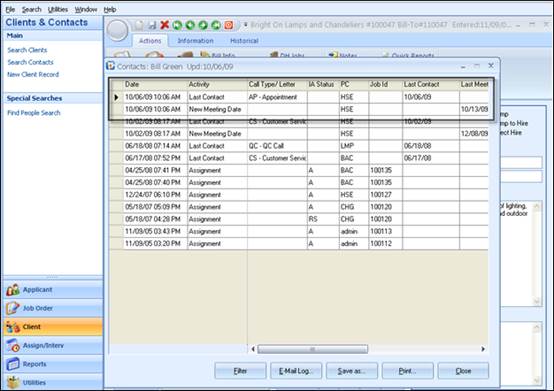
Figure 1.7 – Applicant Contact Manager Log
-The Daily Planner for CHG shows the Presentation follow up for Monday, October 12th, and the actual meeting on Tuesday, October 13th.
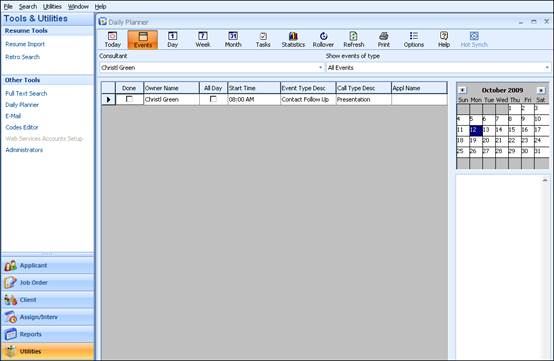
Figure 1.8 – Daily Planner – Contact Follow-up
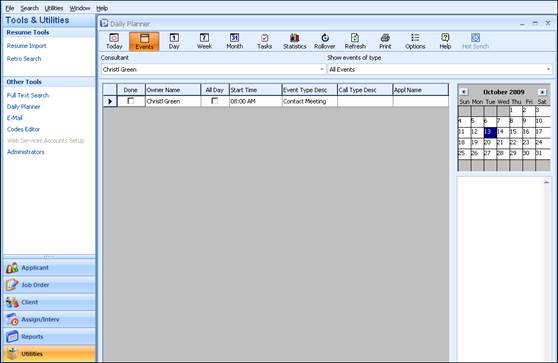
Figure 1.9 – Daily Planner for Contact Meeting
The simple action of adding the detail to the Contact Manager generated Log information, updated the Journalized Notes (for reporting), Daily Planner updates for proper follow ups and reminders, as well as the Activity Reports.
The Ultra-Staff Contact Manager also has additional functionality which allows for the adding of new Assignments or New Interviews directly from the Contact Manager. These are described in the following section.