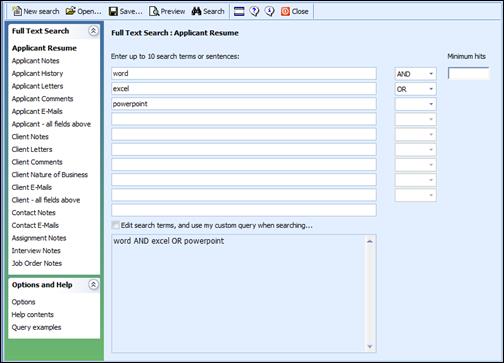
In this exercise, an attempt will be made to retrieve from the database any resume containing the following keywords: WORD and EXCEL, or POWERPOINT.
|
7 |
1. Start the Full Text Search, click the Explorer Bar Link “Applicant Resume”
2. In the first input field, enter the search term WORD. Tab to the dropdown list and select the logical operator "AND"
3. Tab to the next input field and enter the search term EXCEL. Tab To the dropdown list and select the logical operator “OR”
4. Tab to the next input field and enter the search term POWERPOINT and Click Search
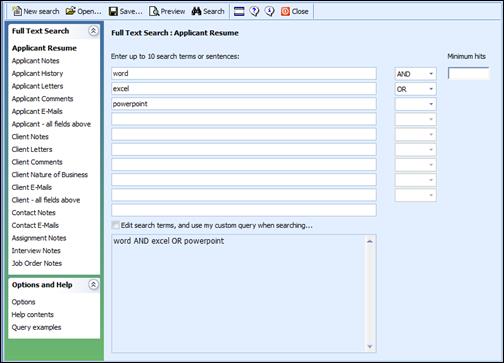
Full Text Search with three variables and two operators
A few seconds later, the input field window is replaced by a standard worksheet listing all the possible matches.
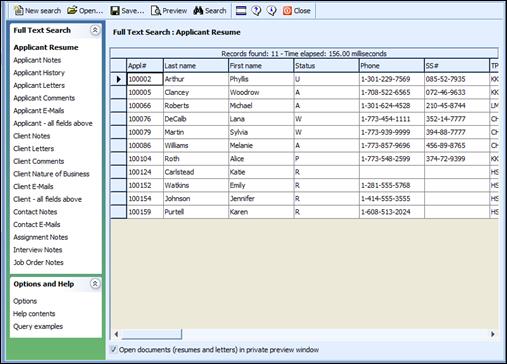
Results of Full Text Search
Click on the Preview button at the top of the results for a print preview of the results.
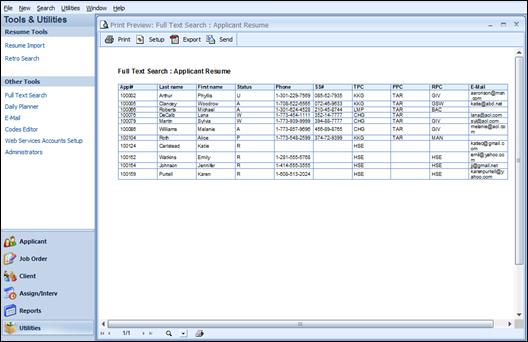
Print Preview of Full Text Search results
From the Preview display, the search results can be printed, exported or emailed. Close the preview window using the X at the upper right of the display.
Once the Full Text Query has retrieved any number of records, users will want to examine the resume. Simply double click on any record to open it.
![]()
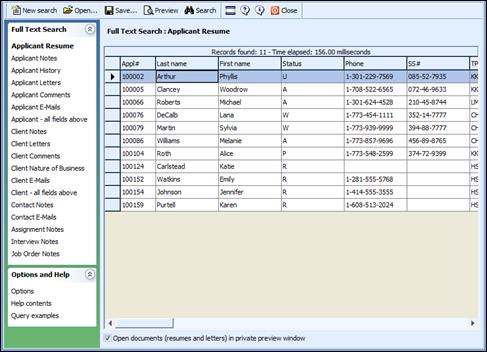
Note the number of records found
There is an emphasis on the words "possible matches". The search may have returned records containing the terms "WordPerfect", "Excellent", or "PowerPoint". This is probably not exactly what was expected, but nevertheless a close match to what was requested. Users can also see the number of records returned and the time it took to find them at the top of the results list.
To return to the initial search screen, click on the Search button. To reset the screen click on New Search, this clears all of the criteria from the input fields.