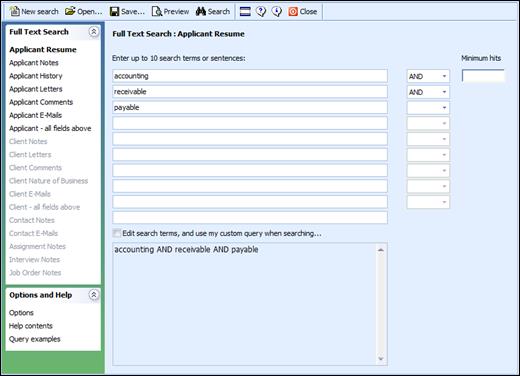
After starting the Full Text Search Module, select the area of interest by clicking on the links in the Explorer Bar.
|
1 |
Remember that when selecting the “all text fields” links you are performing OR searches. For example, when selecting the link “Applicant – all text fields”, you are requesting records from the Applicant Resume section OR the Applicant Notes section OR the Applicant History section OR the Applicant Letters section.
Enter your keywords in the available input fields, and select logical operators from the dropdown list.
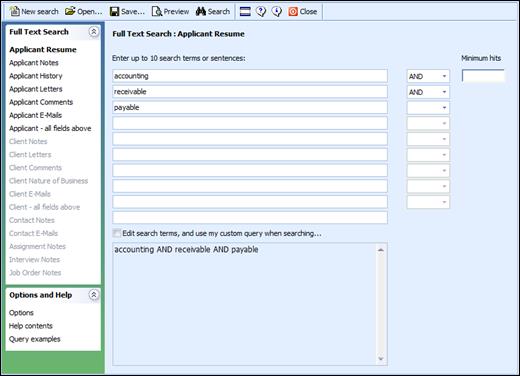
Enter full text search string
New Search: Clears the entered search criteria to perform a new search.
Open: Provides user with options to open a saved search, export search results, or open Daily Planner Loader.
Save: Allows user to save a query, save search results, save as E-mail distribution list export search results, or open Daily Planner Loader.
Preview: Click Preview to display a preview of the displayed search results list
Search: Performs search based on entered criteria
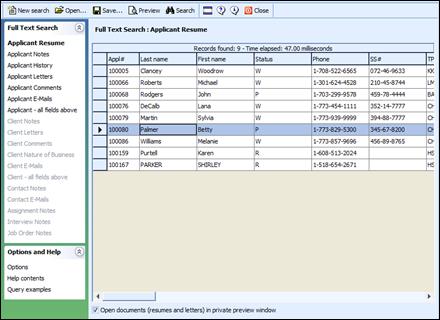
Results of the Search
From the search results list, if the Open documents in private preview window option is selected, double clicking a line item will open the document for that individual. If this option is not selected, double clicking a line item will open the record.
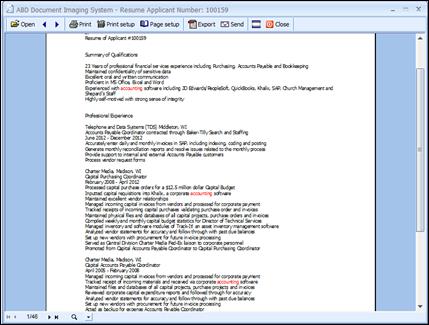
Preview of the applicant resume with search criteria highlighted