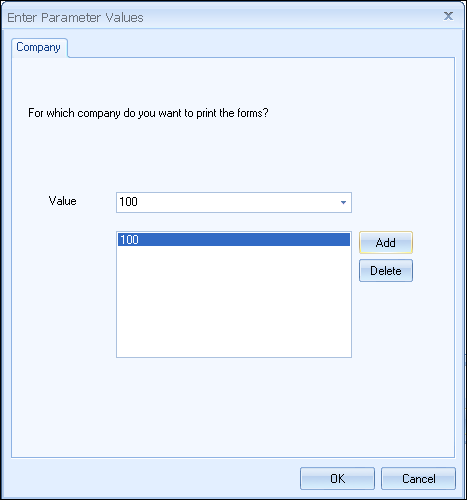
This report is a printable version of the Form I-9, the Employment Eligibility Verification form, and the W4 Report. The first several pages list the instructions for completing the form, then the actual Form I-9 appears including the page that shows the List of Acceptable Documents. In addition to the I9 report just mentioned, this report choice includes the Form W-4 with its associated Deductions and Adjustments Worksheet.
More often than not, employees will fill out all of their forms at the same time, so this report option is more convenient in that it prints both the I9 & W4. The information will populate in the forms based on the entered parameter values.
When choosing the Run button in the Reports Menu, the following Enter Parameter Values screen will appear. Type the Company Number in the Value field and click on the Add button. Then click on OK.
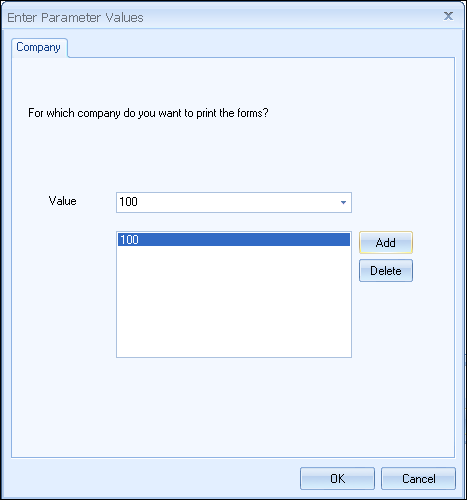
FIGURE 2.15: Parameter Value Entry Screen
Note: In the sample below, the Employee Information fields have been filled in as well as the Business or Organization name, address, the date that the report is being printed, and the EIN number.

FIGURE 2.16: W4 Form