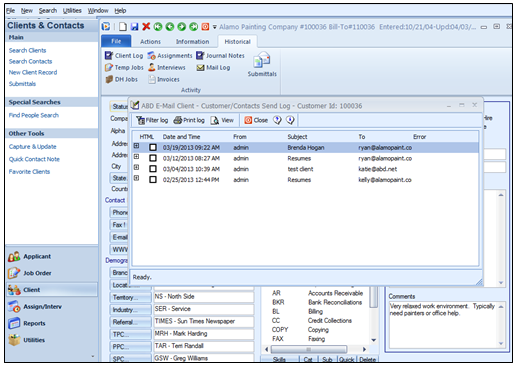
This option will display a list of all the client and contact email logs for the current customer.
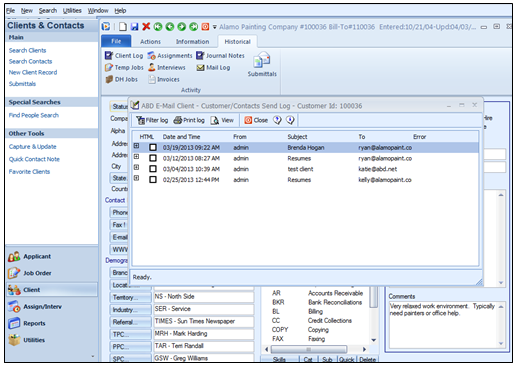
Mail Log
Filter Log: Allows users to filter Mail Log results. Click the Filter Log button to open the filter panel. Enter your criteria and select Apply. To reset your filter criteria, select Reset. To exit the filter panel, select Close.
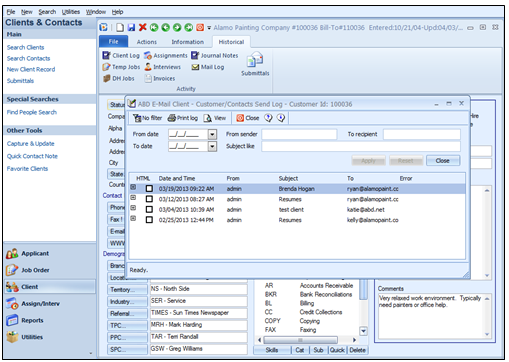
Client Email Log filter panel
Print Log: Sends the email log to a specified printer.
View: Allows the actual email to be displayed after it has been highlighted.
Close: Exits the Email Log Form screen.