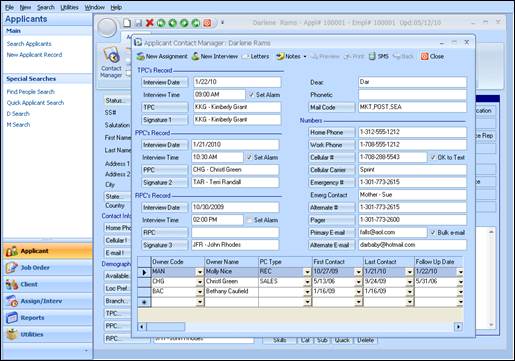
From within the Owner line, either TAB or click to the fields that are to be updated. Fields that should always be updated are:
•Last Contact Date. This is the date that the activity took place.
•Call Reason. What activity took place? Phone call? Client visit?
•Last Results. Notes on what the current activity was and what happened.
•Call Type (if needed). What is to happen in the future? Appointment? Interview?
•Follow up Date / Time (if needed). The date of the future item/ Call Type.
•Alarm. This checkbox will set an Alarm reminder from the Daily Planner for the Follow up/Meeting Date if checked.
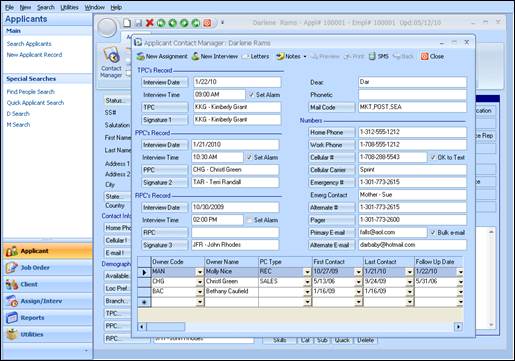
Figure 1.3 – Applicant Contact Manager Form Line Item Detail
The completion of these fields will allow for accurate reporting and follow up from within Ultra-Staff. The Call Reason writes to the Contact or Applicant Log recording activities, as well as the Activity Reports, and the Call Type writes to the Ultra-Staff Daily Planner for follow-up.