
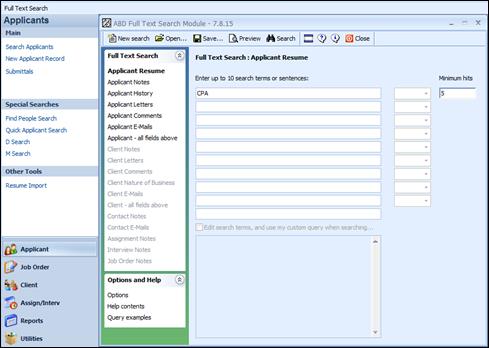

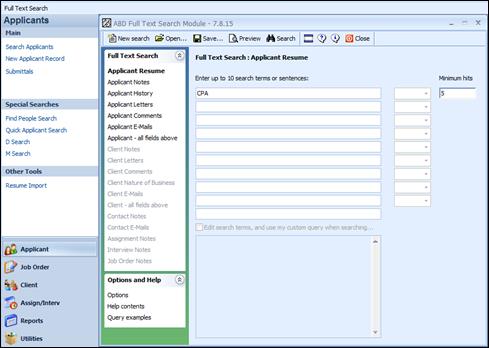
Full Text Module with Minimum Hits circled
There is an option that allows users to search Applicant Resumes containing the search criteria a minimum number of times. The user can initiate a search by providing one keyword or sentence, and the minimum hit-count for that keyword or sentence. For example, the user could request resumes containing the keyword "CPA" - appearing at least 5 times in the resume body. The search results worksheet, in this case, sports a new column indicating how many times the search keyword or sentence is actually found in the resume body (search results are ordered by hit-count, in descending order). It is important to note that a high hit-count does not necessarily imply a high relevance of documents. The feature is available only and exclusively when searching Applicant Resumes. When using this feature, the user can only provide one single search criteria (keyword or sentence). Performance may be affected by a combination of factors (intensive string operations, the number of records examined, the number or records in the database, the query criteria, etc). Also note that only the first 8,000 bytes of a resume are taken into consideration during the search.