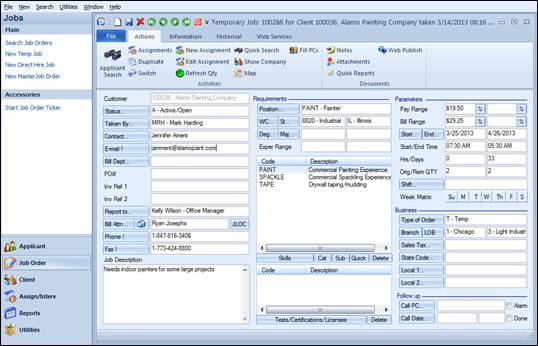
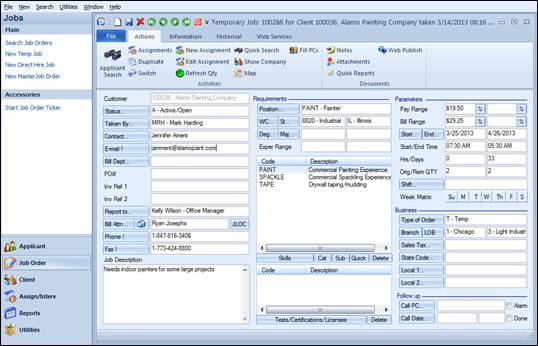
Temp Job Order form with the Navigation Menu button
 Navigation
Menu: Clicking on this Navigation menu will open a list of 8 different
navigation icons. These include the following:
Navigation
Menu: Clicking on this Navigation menu will open a list of 8 different
navigation icons. These include the following:
New: Opens a blank Temp Job Order screen for adding a new temporary job order record.
Save: Saves the current job order information.
Delete: Deletes a selected temp job order. The system will check for any assignments that may be attached to the job order. If there are any, the system will require that these are deleted as well. High security will be required to activate the delete option.
First: Retrieves the first temp job order in the search list.
Previous: Retrieves the previous temp job order in the search list.
Next: Retrieves the next temp job order in the search list.
Last: Retrieves the last temp job order in the search list.
Close: Closes the Temp Job Order window and saves any changes made to the information.