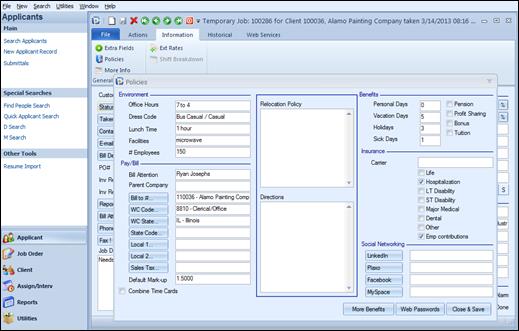
Click this to view and record company policy and benefits information. This is the same record as is found as a sub form to the client. The user can edit this form here just as easily as if they were in the client. Remember, if this form is edited here in the Job Order, it affects this form everywhere. Following is a description of fields in the Company Policy form.
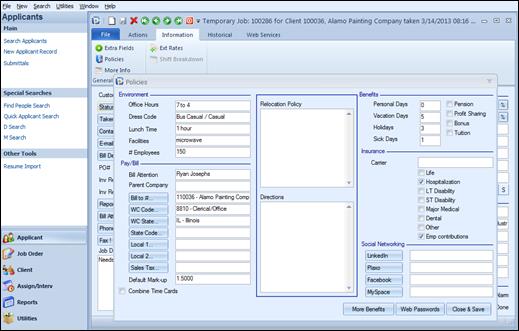
Client Policies from the Temp Job Order record
Office Hours: Normal hours of operation for this client. This is a free form, size limited field.
Dress Code: The dress standards of this client. This is a free form, size limited field.
Lunch Time: The amount of time the employee can expect for lunch. This is a free form, size unlimited field.
Facilities: Lunch facilities the employee can expect at this job site. This is a free form, size unlimited field.
# Employees: The number of people regularly working at this job site. This is a numeric entry field.
Bill Attention: The name of the person whose name is to appear on the invoice. Entry should appear as it should appear on the invoice. This is a free form, size limited field. Data contained in this field will become default information on the job order and the invoice. This field will also default to the client bill-to screen if it is filled in.
Parent Company: The name of the parent company this client is connected to, if applicable. This is a free form, size limited field.
Bill To #: The billing account number to be used when billing this client. A list of valid account numbers is available by clicking the look-up button to the right of this field. This field will automatically be filled in by the system when the user creates a new bill to account number via the client bill-to screen. ONLY SELECT A DIFFERENT BILL-TO NUMBER IF multiple locations are using a single bill-to number/address, and that bill-to has already been established. Otherwise, let the system automatically fill in this field.
WC Code: The Worker’s Compensation code assigned to this company based on the business they do. If it contains a valid entry, it will automatically default when a new Job Order is entered. It can then be modified, if required.
WC State: Used in conjunction with the above field, this field is used to associate a default WC state code to a company.
State: Enter the State code that should default for this client. This will default into any new Temp Job Orders entered. It can then be modified, if required.
Local 1: Enter the Local code that should default for this client. This will default into any new Temp Job Orders entered, and it can then be modified, if required.
Local 2: Enter an additional Local code that should default for this client. This will default into any new Temp Job Orders entered. It can then be modified, if required.
Sales Tax Code: If Sales Tax is applicable to the client’s state, enter the code here. Again, this will default into any new Job Orders entered, and can then be modified, if required.
Default Markup: This field is used if there is a standard markup percentage used on the pay to bill rate for this client. If a percentage is entered here (in the X.XXX format), the Bill Rate on the job order will automatically calculate if the Pay Rate is entered (or vice versa).
Combine Timecards: Checking this box indicates that if Split Assignments are used for this client, there will only be one timecard issued per applicant that shows all applicable lines from the Split. If this box is not checked, a separate timecard will be issued for each line of the Split.
Relocation Policy: Policy employee should expect if there is relocation required. This is a free-form unlimited field.
Directions: Directions to the employer’s facility. This is free-form unlimited field.
Personal Days: Number of days allowed for personal reasons. This is a numeric entry field.
Vacation Days: Number of days allowed for vacation. This is a numeric entry field.
Holidays: Number of days allowed for holidays. This is a numeric entry field.
Sick Days: Number of days allowed for illness. This is a numeric entry field.
Benefit Checkboxes:
Pension - Check this box if the employer has a pension plan.
Profit Sharing - Check this box if the employer has a profit sharing plan.
Bonus - Check this box if the employer has a bonus program.
Tuition - Check this box if the employer has a tuition reimbursement program.
Insurance Carrier: The insurance carrier used by this employer. This is an alphanumeric entry field.
Insurance Checkboxes:
Life - Check this box if the employer offers life insurance.
Hospitalization - Check this box if the employer offers hospitalization coverage.
LT Disability - Check this box if the employer offers long-term disability insurance.
ST Disability - Check this box if the employer offers short-term disability insurance.
Major Medical - Check this box if the employer offers major medical coverage.
Dental - Check this box if the employer offers dental insurance.
Other - Check this box if the employer offers benefits not previously defined.
Emp contributions - Check this box if the employer’s insurance plan requires that an employee must contribute.
Social Networking: Use the 4 social networking fields to enter the web page address for the corresponding Network, if the client has any of these set up. To access the entered address, click on the field label to launch an internet browser.
More Benefits: Allows for the input of additional benefits that are not on the standard policy screen. These fields can be defined via Codes Editor.
Web Portal: Used with the add-on Web Portal module for setting up the Client’s user name and password.
Close & Save: Exits the Policies screen and saves any new or changed information. You may also close by clicking “X”, and you will be prompted for saving if new information was added.