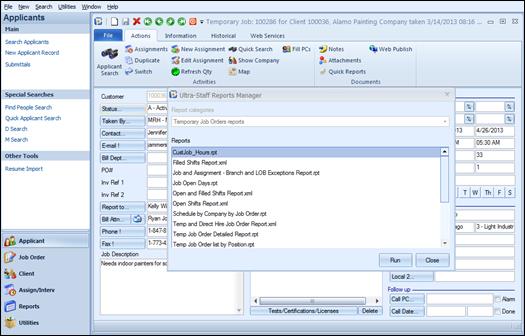
From the Job Order form, all Job Order Reports may be accessed using this option. This would generate any listed report for the selected job order.
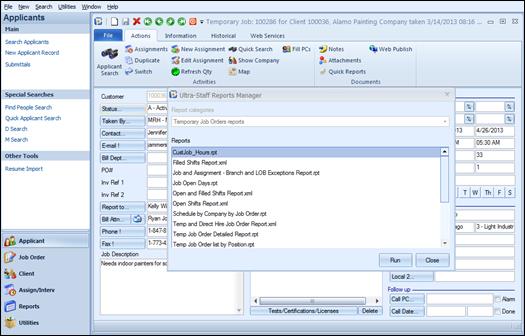
Reports available from the Job Order Quick Reports
To view a preview of the report, simply highlight the desired report and click on Run. Or just double click the desired report and the preview will display. Quick reports are especially useful when the details of a specific job order need to be printed. Try the Temp Job Order Detailed Report. When accessed using the Quick Reports button, it provides a detailed record, on a single page, of the job order on the screen.