
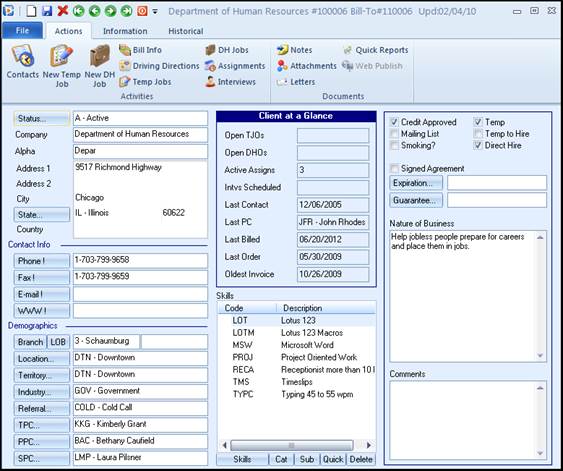
The Temporary Job Order first needs to be completed prior to any applicants being assigned to them
The best and easiest way to enter a Temporary Job Order would be as follows:
•Search Clients. Access the desired client through the search criteria.
•Access the client; choose New Temp Job from the top ribbon bar.

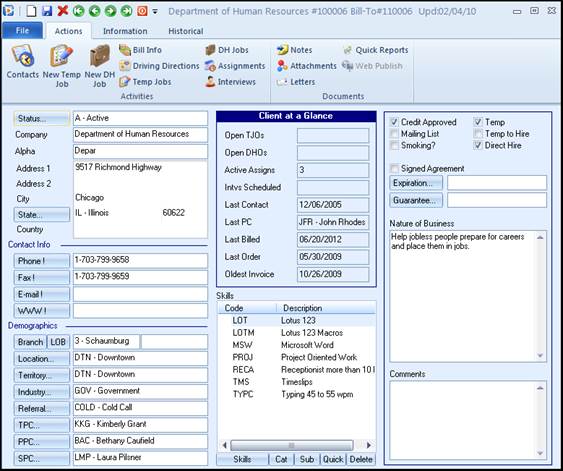
Figure 1.1 Client Form
This will bring up the Temporary Job Order form, which will have most of the key fields completed as they will default from the Client and the Client Policies screens. Simply complete the remaining fields.

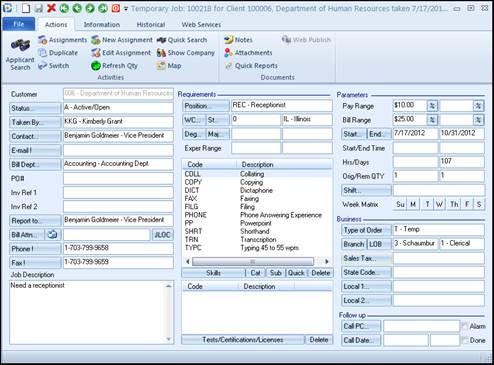
Figure 1.2 Temporary Job Order Form
•From within the Job Order, choose Applicant Search from the top ribbon bar and make any adjustments to the search criteria that default from the Temporary Job Order. These search criteria may be adjusted to either narrow down or broaden the search of the Applicant base.

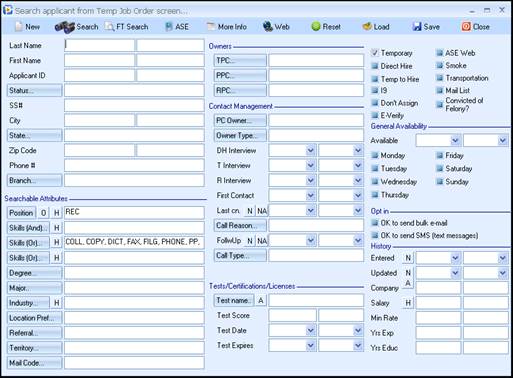
Figure 1.3 Applicant Search from Temporary Job Order Form
•Choose Search to perform the search of the Applicant base and the search results will appear in the next window.
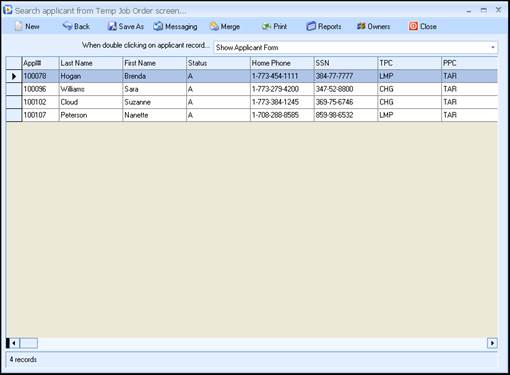
Figure 1.4 Applicant Search Results from Temporary Job Order
At this point there are two methods in creating Assignment records – individually, or in mass. First, the individual Assignment will be covered, and then the process of batch assignments will be discussed.