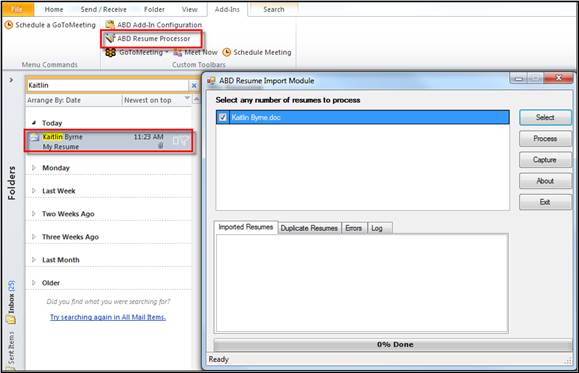
When installed and activated, the ABD Outlook Add-in allows the user to automatically process resume files that are attached to received email messages. Resumes processed by the Add-In will work with the same file formats; .doc, .docx, .pdf, .txt, .html, .rtf, and .zip.
Within Outlook, select the email(s) in which a resume is attached, and navigate to the Outlook Add-Ins tab. From here, select the ABD Resume Processor icon. This will then scan the email for any attached resumes, and then open the ABD Resume Import Module. From here, you can process these resumes in the same fashion as when launching the Import Module directly through Front Office.
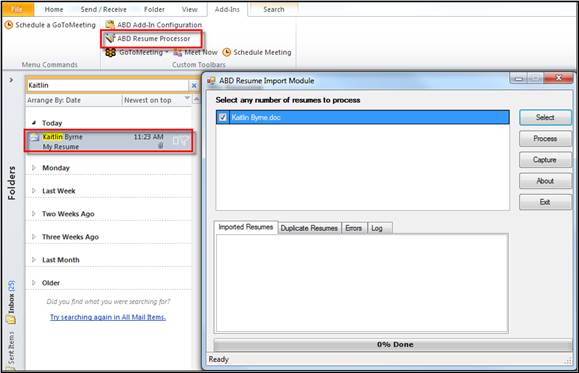
The ABD Resume Processor in conjunction with the ABD Outlook Add-in.
For more information and/or assistance in installing the ABD Outlook Add-In, please contact an ABD support representative.