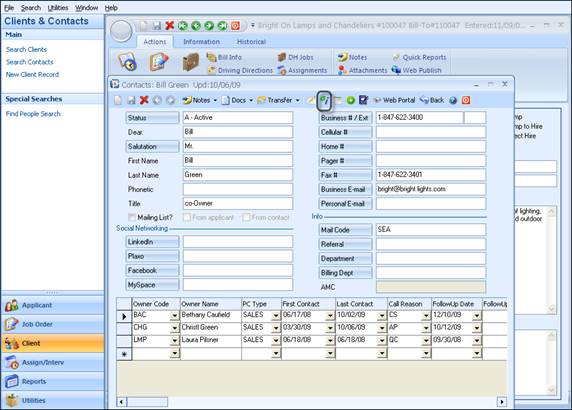
From within the Client Contact manager, a job order may be listed and a search for Applicants performed which can result in an Assignment record being created for the selected Applicants.
This is a powerful Ultra-Staff feature, whereas a job order can be listed and any number of applicants may be searched and presented to the client for the job, all from within the Contact Manager window.
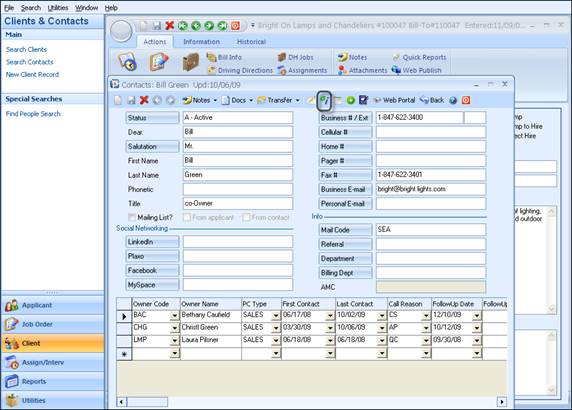
Figure 1.24 - Contact Manager Window
To start, select the Assignments/Interviews
 button found at the top
of the Contact Manager form. From here, Applicant records can be quickly
searched by number, name, positions and/ or skills, for a specific Job
Order.
button found at the top
of the Contact Manager form. From here, Applicant records can be quickly
searched by number, name, positions and/ or skills, for a specific Job
Order.
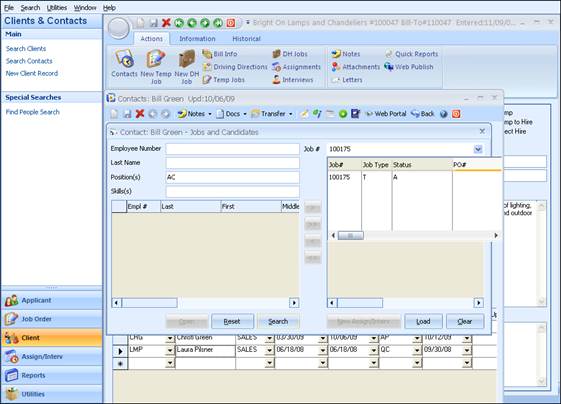
Figure 1.25 - Contact Manager A/I window – Job Order selection
On the right side of the screen, select an open Job Order using the drop down arrow to the right of the field. The Job Type in the list will show as T for Temporary Job Orders and DH for Direct Hire.
Next, enter the criteria for the selection of Applicants on the left side of the form. Any criteria may be selected; Employee Number, Last Name, Position(s), or Skill(s).
Once the criteria are entered, choose Search from the buttons at the bottom to list the Applicants that have met the criteria.
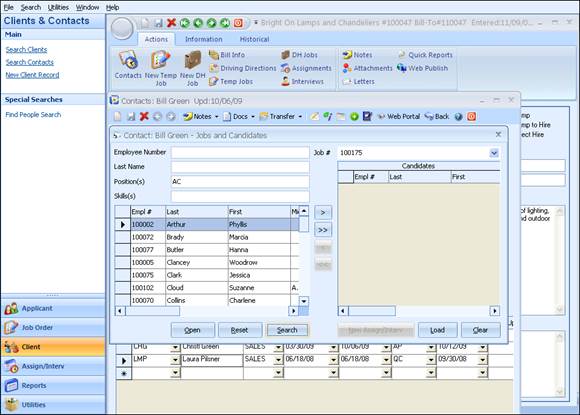
Figure 1.26 - Jobs and Candidates form
With the list of Applicants on the left side of the window, click on an Applicant name and choose Open, or simply double-click on the Applicant Name from within the results grid. This will display the Applicant record, from where all of the Applicant’s information can be readily accessed, and a more detailed discussion of the Applicant’s strengths and can be provided to the client.
![]()
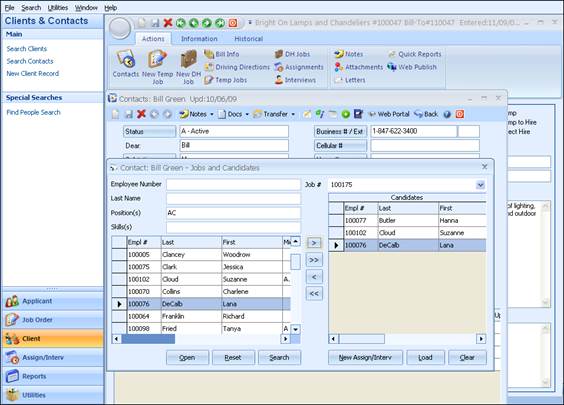
Figure 1.27 - Contact Manager A/I window – Applicant Selection
If the client determines that an Applicant is qualified for this job, simply click on the single right arrow button to move the Applicant’s name to the right side of the window. Using the double-right arrows will bring ALL Applicants in the list over to the Job Order side.
At this time, choosing the New Assign/Interview will create a New Assignment record (for a Temporary Job Order) or New Interview (for a Direct Hire Job Order) for the selected Applicants.